7/15/2013
Prior to the May 4, 2013 Content Manager Upgrade, Administrators could export BizForm data to Excel by way of a button atop the data table contained within the ‘Data’ tab of a given BizForm.
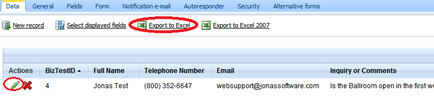
Since the Content Manager Upgrade, this functionality has moved to the ‘Actions’ header of the BizForm data table, within the ‘Data’ tab of a given BizForm. Simply click on the ‘Actions’ column header and a drop down menu will appear from which you can choose to export the BizForm data as an .xls, .csv, or .xml file. Additionally, by selecting ‘Advanced Export’ you can filter the records you want to export by page, number of records, and even determine the column by which you’re ordering them.
Regular Export
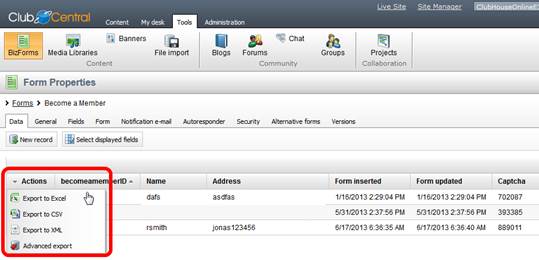
Advanced Export
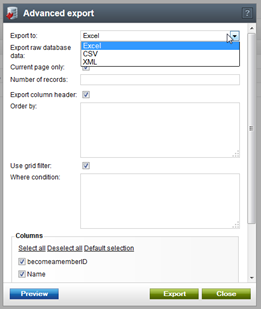
 Latest news RSS
Latest news RSS