10/5/2014
Over the course of the weekend of November 8th and 9th, we will be upgrading the ClubHouse Online Content Management System (Club Central). During this time, there will be a 4-6 hour period starting on
November 9th at 8 p.m. EST during which your website will be inaccessible to all users. We will provide more information regarding the outage and its timing in the weeks to follow.
This upgrade introduces a host of changes, highlighted by the brand new User Interface (UI) that Administrators will encounter when utilizing Club Central within their ClubHouse Online website – members and public users of the website will not see the UI changes, as your website will look exactly as it did prior to this release.
From an Administrative perspective there are some significant changes to the UI and these are listed below:
No More Tabs
Currently, there are tabs (Content, Tools, My Desk and Administration) across the top of the Club Central screen, however, after the release these tabs will no longer be present and accessing the screens contained within them has been enhanced by way of the following two features
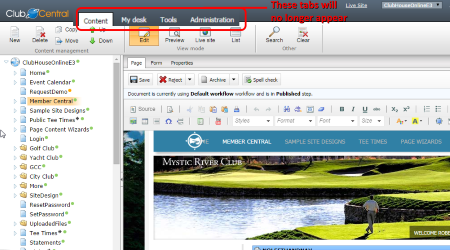
Dashboards
Instead of landing on the edit screen, users will land on a Dashboard which will display a series of tiles representing the applications to which they have access. Clicking on any of these will allow them to access the application. The home icon at top left will allow users to return to the dashboard from any screen in any application. Users will have the ability to customize these dashboards to suit their needs.
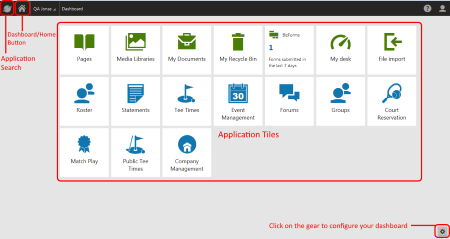
Application Search
If there is some application that a user cannot find within their dashboard, the Application Search (accessible by way of the ClubHouse Online icon at top left of every screen) will allow users to search for applications to which they have access.
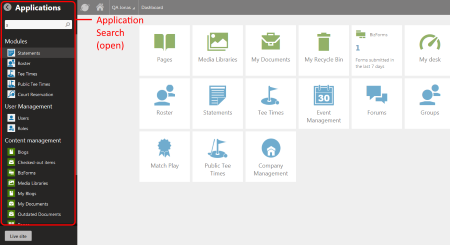
Biz Form Builder
BizForm Form Builder – the latest version of the Content Management System introduces a drag and drop BizForm creator which simplifies the process of creating and editing BizForms.
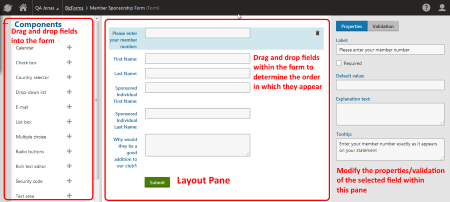
To assist your website Administrators with the transition to the new UI, we will be hosting a series of webinars in the weeks leading up to the release. Below you will find a list of the webinar dates and times, please choose the time that best suits your schedule and click on the link to register.
|
Date
|
Time
|
Register
|
|
Tuesday, October 28, 2014
|
10:00 a.m. ET
|
Click Here
|
|
Wednesday, October 29, 2014
|
2:00 p.m. ET
|
Click Here
|
|
Thursday, October 30, 2014
|
10:00 a.m. ET
|
Click Here
|
|
Monday, November 3, 2014
|
10:00 a.m. ET
|
Click Here
|
|
Monday, November 3, 2014
|
2:00 p.m. ET
|
Click Here
|
|
Tuesday, November 4, 2014
|
10:00 a.m. ET
|
Click Here
|
|
Tuesday, November 4, 2014
|
2:00 p.m. ET
|
Click Here
|
|
Wednesday, November 5, 2014
|
10:00 a.m. ET
|
Click Here
|
|
Wednesday, November 5, 2014
|
2:00 p.m. ET
|
Click Here
|
|
Thursday, November 6, 2014
|
10:00 a.m. ET
|
Click Here
|
|
Thursday, November 6, 2014
|
2:00 p.m. ET
|
Click Here
|
|
Friday, November 7, 2014
|
10:00 a.m. ET
|
Click Here
|
|
Friday, November 7, 2014
|
2:00 p.m. ET
|
Click Here
|
 Latest news RSS
Latest news RSS