Follow these steps to create your own icon to be used as a Favicon within your ClubHouse Online e3 website:
- Navigate to the website www.Favicon.cc. Favicon is an online icon creator. Much like programs on a computer, websites use icons (.ico files) for the Favicon.

- Using the grid of squares, color in the squares to make an image. The color picker to the right of the grid will allow you choose your own custom colors and color transparency. You can see a preview of the Favicon below this grid. This will give you an idea of how it will be displayed within a browser (screenshot below).
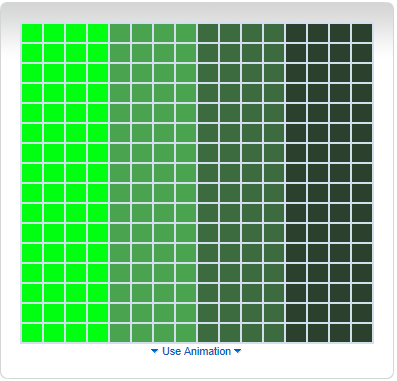
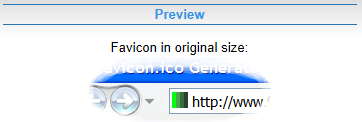
- If you have a club logo or a picture you would like to convert into an icon, Favicon has the capability to upload photos into the grid. This allows clubs to upload their logo and continue editing the icon afterwards.
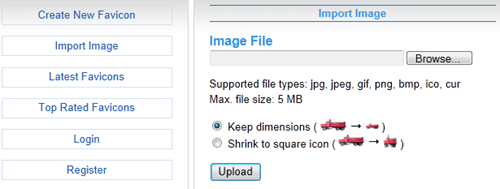
- Click on 'Import Image'. From here you have the option to browse your desktop computer and select an image to upload to Favicon.cc.

- Keep dimensions: keep the original dimensions of your photo - this will not only shrink your image to fit the grid but maintain the image's aspect ratio as well.
- Shrink to square icon: this will shrink your photo to fit the square shape of the grid. The width of your image will shrink independently of the height of the image altering the aspect ratio of your image, resulting in either the height or the width of your image to look squeezed/stretched.
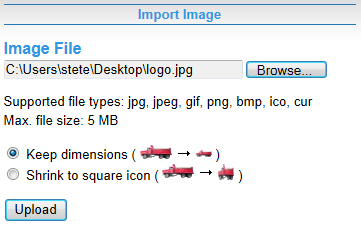
- Click 'Upload' to upload your image to Favicon.cc.
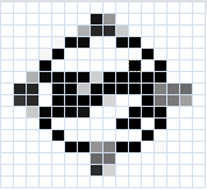
- Once your file is uploaded and inserted into the grid you can alter the squares and the colors as you see fit. Continue to look at the icon preview until you are satisfied with your icon.
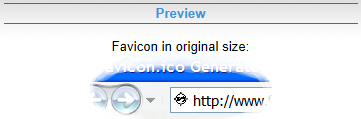
- Once you are finished, click 'Download Favicon' and download the icon to your desktop.
Examples of how the Favicon will be displayed on a browser tab and in your favorites/bookmarks:
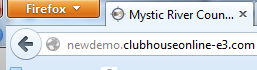
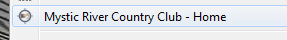
Contact your ClubHouse Online support team to have the icon inserted into your website as a Favicon. You can do this by emailing
[email protected] or
[email protected] and attaching the .ico file to the email. Your Favicon will be set up within 5 business days of receiving your email.